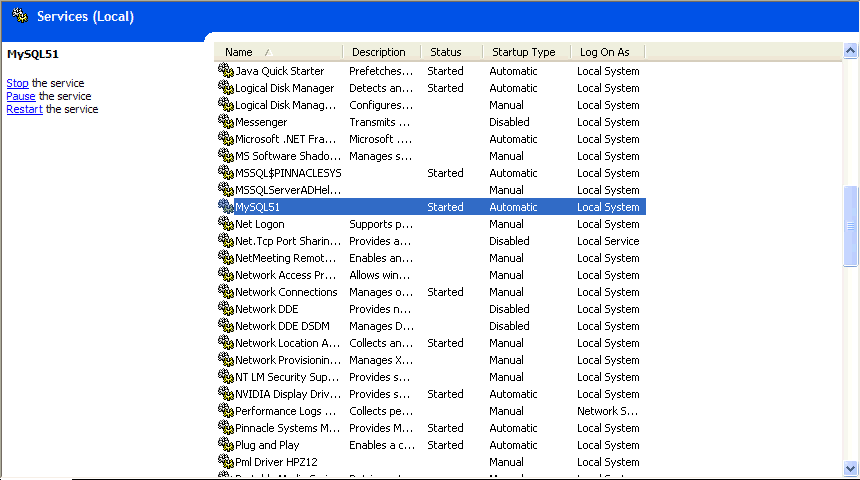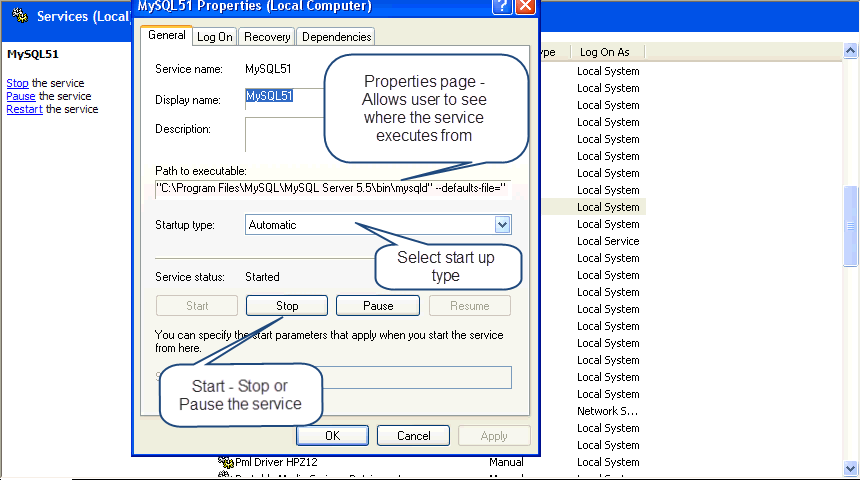WampServer Remove Program
Removing program warnings
You are here because you have discovered that there are two copies of MYSQL running on your machine. This procedure will guide you through removing the copy of MYSQL that was present on your system before you installed WampServer.
This procedure comes with the risk of loosing all of the data contained on this copy of MYSQL. If this is not what you want to do, or you are not sure, do not follow the steps outlined below. Instead consider stopping the service here: WampServer modify service or renaming the MYSQL port here: WampServer MYSQL port changes Both of these procedures preserve the MYSQL data until it can be determined that the data is not needed.
Determine original MYSQL program
Using Add/Remove Programs
Use the following steps to determine the name of the original MYSQL program:
- Goto Control Panel/Add Remove Programs
- Identify the installed program such as MYSQL Server 5.5
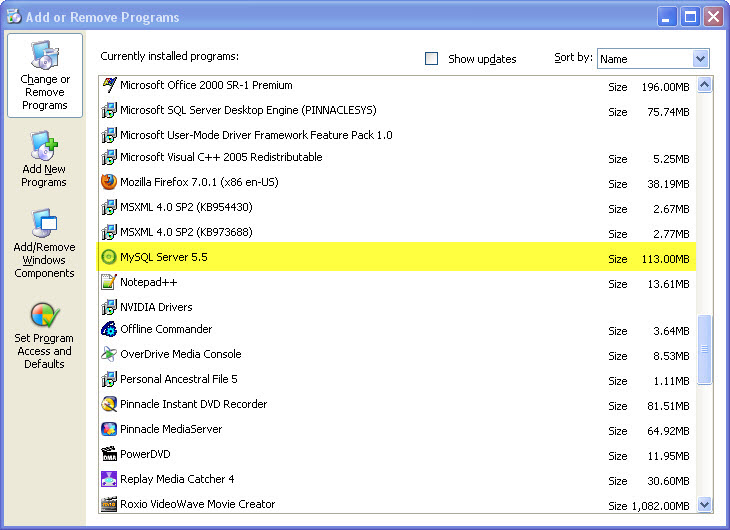
|
If you are able to determine by the program name that this is the MYSQL program then simply remove the program from this screen.
Using Services to determine name
Use the following steps to determine the path to the original MYSQL program:
- Goto Control Panel/Administrative tools/Services
- Select the Service that might be a MYSQL service
- Right click on the service.
Select "Properties"
From this screen you will be able to Identify: "The path to the Executable" If this shows that the path is to a MYSQL file other than the one for WAMP (Typical WAMP MYSQL path might be: c:\wamp\apps\xxx)
The name in the path should relate to the actual program name. As pictured the Path shows "MYSQL Server 5.5".
This name should relate to the program name in Control Panel/Add or Remove Programs. Remove the program from this screen.